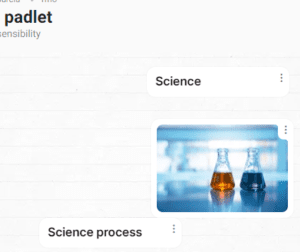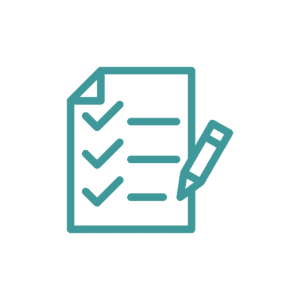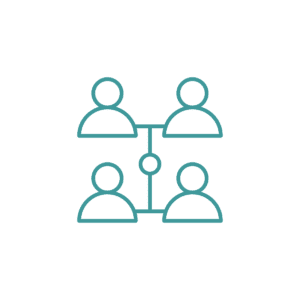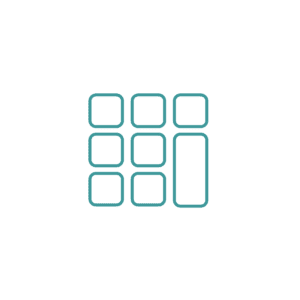Digital tools
Filters

Piazza
A wiki-style Q&A platform with anonymous posting where instructors endorse answers.
Activities with Piazza: Course discussion activity, Student-led questionnaire
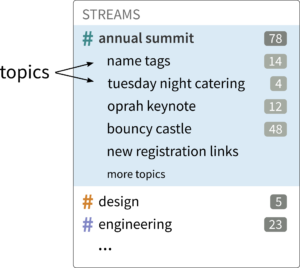
Zulip
Enables discussion forums through real-time chat with an email threading model and enables integration with other online tools.
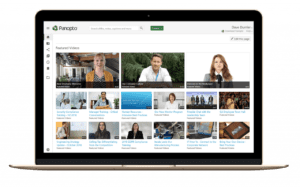
Panopto
Is a tool that allows you to create and share videos, and create a video library for watching and broadcasting.
Activity with Panopto (Multi-step exercises on video, Short video recording)
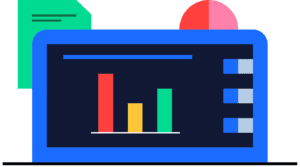
Mentimeter
Build interactive presentations with questions, polls, quizzes, slides, images, gifs, etc. for an engaging presentation. Students can answer the questions and see their responses in real-time.
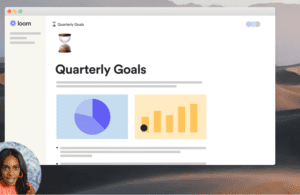
Loom
A tool to record quick videos of your screen.
Activities: Video analysis, Short video recording, Multi-step exercises on video
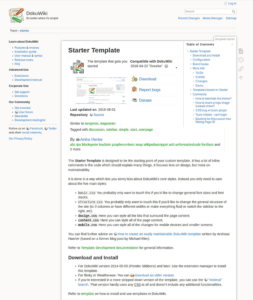
Wikis
Wiki services can be regarded as a type of Document Collaboration Tool. They allow people to co-create and organize knowledge as well as for documenting projects.
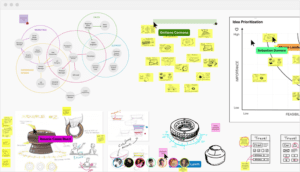
MURAL
Mural.ly is a tool for online collaborative design. It features a large number of design templates, a simple user interface, tools for voting and integration of multimedia.
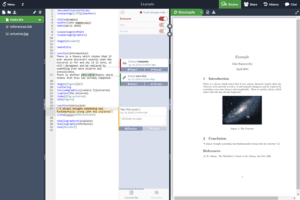
Overleaf
Overleaf is an online LaTex editor for collaborative writing. It is often used for the creation of complex documents.
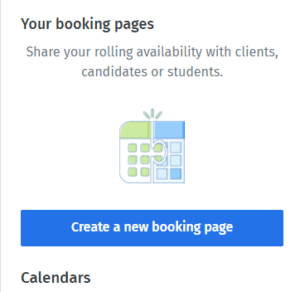
Doodle
Coordinate meeting times amongst several participants by marking availability in an online calendar.
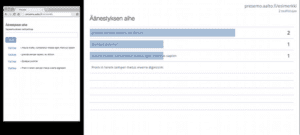
Presemo
Presemo is a classroom participation system that allows for the creation of online rooms and activities, where each room has its own web address.
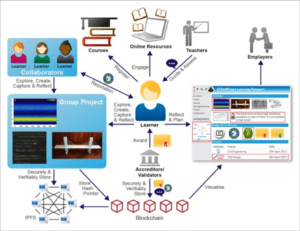
Learning Management System
LMS are systems for collecting all e-educational material (e.g. videos, interactive presentations, quizzes, tasks) and converting it into an organized course.
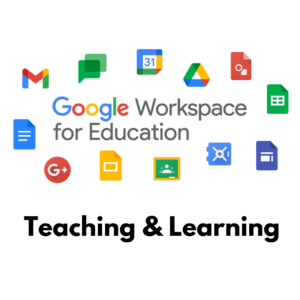
Google Workspace
Formerly G Suite, is a set of collaboration tools that include Gmail, Google Calendar, Meet (Video and voice conferencing), Chat, Drive (Cloud storage), collaborative documents, spreadsheets, presentation slides, forms, etc.
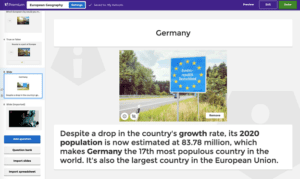
Kahoot
Is an online tool for creating teaching games for class interaction, learning assessment, and math labs.
Activity: Flipped Classroom
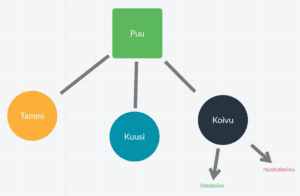
Flinga
Flinga is a Finnish cloud service for co-creation that offers tools for brainstorming, commenting, mind maps and collages.
Activities with Flinga: Online Group Discussion, Local customs and manners
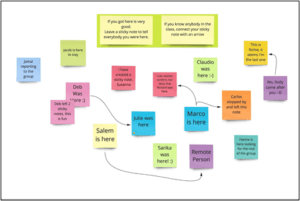
Miro
Miro is an online collaborative design tool. It uses an empty canvas or the option of different templates so participants can engage in co-creation or co-design activities.
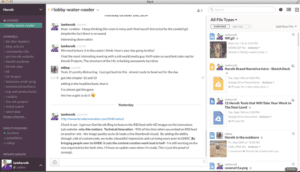
Slack
Slack is a chat-based collaboration hub with features for handling attachments. It allows for the creation of private and public channels for sending messages.
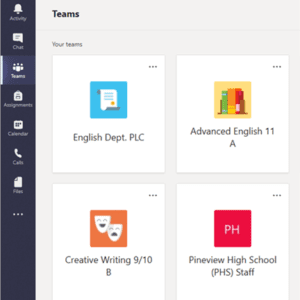
Teams
Is an online environment for organizing meetings, chatting, formulating tasks, and schedules. It is connected to a cloud service that allows you to post materials.
Activities with Teams: Multi-step exercises on video, Short video recording, Touch Blue
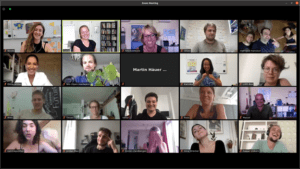
Zoom
Zoom is an online meeting, webinar, and teaching tool. It allows the creation of student subgroups during classes, has chat functions, and recording capabilities.