Click on a square to see details about a practice
- Group Size
- Time Frame
- Facilitation Level
- Contributes to
Welcome to the Visual Toolbox for Designing Online Learning.
A collectively gathered resource kit you can use to design your online courses. You’ll find inspiration for creating your next online course and activites that you can easily incorporate into the online classroom.
Let’s start creating engaging virtual learning!
The following activites in the table are classified accoding to Bloom’s Taxonomy of Learning and an Activate category to indicate which activities you can use to achieve different goals in the classroom.
Produce new or original work.
Justify a stand or decision.
Draw connections among ideas.
Use information in new situations.
Explain ideas or concepts.
Recall facts or basic concepts.
Inject energy into class, get people moving, and have fun.
Hover with the mouse over activities names and rectangles in the table to get more information displayed on the right side of the page. Click the activity’s name to get a full description of the activity.

A hackathon is an event in which a large number of people meet to engage in collaborative computer programming to complete one or several programming challenges.

Students from different countries could hold culture clash events, for example, virtual cooking events where students show how to prepare some foods from their country. People could follow the instructions at home.

Social gatherings online before the course starts so students can meet each other.

After a topic is covered, the teacher uploads a video in which more difficult exercises are solved.

SCRUM methods used for master's thesis management can increase the number of completed master's theses.

Shared cloud folder and a website to share and return course materials in a structured manner.

A forum at which students can ask questions, see others' questions and get help from their peers or teaching assistants and teachers

Online collaboration and group discussion about local customs based on reading material.

Using a self video recording platform, the teacher can record a short video in advance for explaining a concept or a process.

The teacher creates a Padlet platform in advance, and instructs students on an assigned team discussion.

The students are given the material in advance and they produce an outcome to share with their peers.

In this icebreaker, the teacher calls out a colour to touch. Each student then has to go touch something with that colour.

The exam questions are published and the final exam has 2 of the 10 questions plus 1 question from a broader topic area.

Students prepare short pitches with their group, all team members are assigned to different rooms and pitch their solution.
The video is shown to the students before, or at the beginning of the class. It is interrupted frequently to highlight aspects and details.
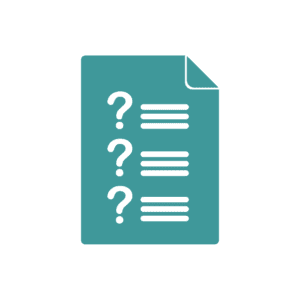
Students create questions and answers. Educators validate them, and make them available throughout the course.